- html5
- Happy Childrens Day Jigsaw Puzzle
Happy Children's Day Jigsaw Puzzle is a game where you solve jigsaw puzzles featuring happy children and colorful scenes.
Instructions
Here's a possible control guide for the game:
Select a puzzle:
When you start the game, you will be presented with a selection of puzzles to choose from. Click on the puzzle you want to play to select it.
Choose the level of difficulty:
After selecting a puzzle, you can choose the level of difficulty by selecting the number of puzzle pieces you want to play with. Click on the button that corresponds to the desired level of difficulty.
Move puzzle pieces:
To move a puzzle piece, click on it with your mouse or tap on it with your finger (if you're playing on a touchscreen device) and drag it to the desired location on the game board.
Rotate puzzle pieces:
If you need to rotate a puzzle piece, you can do so by clicking on it with your mouse or tapping on it with your finger and selecting the rotate button.
Snap puzzle pieces:
When you have correctly placed a puzzle piece in its correct position, it will snap into place. You can also turn on a feature in the game settings that automatically snaps the pieces in place when they are in the correct position.
Complete the puzzle:
Continue placing the pieces in their correct positions until you have completed the entire puzzle.
Start over:
If you want to start over or choose a different puzzle, you can click on the reset button.


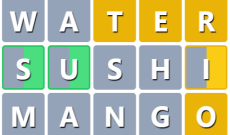





















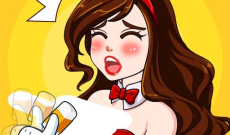







Discuss: Happy Childrens Day Jigsaw Puzzle